#include <es_data_source.h>
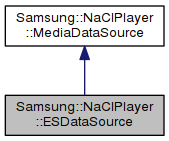
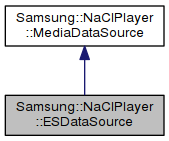
Public Member Functions | |
| ESDataSource (const ESDataSource &other) | |
| ESDataSource & | operator= (const ESDataSource &other) |
| template<typename T > | |
| int32_t | AddStream (const std::function< void(int32_t, const T &)> &callback, ElementaryStreamListener *listener) |
| template<typename T > | |
| int32_t | AddStream (const std::function< void(int32_t, const T &)> &callback, std::shared_ptr< ElementaryStreamListener > listener) |
| template<typename T > | |
| int32_t | AddStream (T &stream, ElementaryStreamListener *listener=nullptr) |
| template<typename T > | |
| int32_t | AddStream (T &stream, std::shared_ptr< ElementaryStreamListener > listener) |
| int32_t | SetDuration (TimeDelta duration, const std::function< void(int32_t)> &callback) |
| int32_t | SetDuration (TimeDelta duration) |
| int32_t | SetEndOfStream (const std::function< void(int32_t)> &callback) |
| int32_t | SetEndOfStream () |
 Public Member Functions inherited from Samsung::NaClPlayer::MediaDataSource Public Member Functions inherited from Samsung::NaClPlayer::MediaDataSource | |
| MediaDataSource (const MediaDataSource &other) | |
| MediaDataSource & | operator= (const MediaDataSource &other) |
Protected Member Functions | |
| MediaDataSource::Impl * | impl () const |
Detailed Description
Data source handling appends of Elementary Streams.
It is a container for Elementary Streams (audio/video/...) and there can be at most one stream of given type (see ElementaryStreamType).
Basic usage (playback of clip containing audio and video):
- Create ESDataSource object.
- Add audio stream using
AddStream<T>with argument being callback acceptingAudioElementryStream</code. Configure audio stream, by setting codec, sampling rate, channels and other necessary information.CallElementaryStream.InitializeDoneto confirm the configuration
Add video stream usingAddStream<T>with argument being callback acceptingVideoElementryStream</code.Configure video stream, by setting codec, frame rate, resolution and other necessary information.CallElementaryStream.InitializeDoneto confirm the configuration.Attach data source to the player by callingMediaPlayer.AttachMediaSource.Download and append Elementary Stream audio and video packets by callingElementaryStream.AppendPacket
Signalize end of stream (clip) by calling SetEndOfStream
- Detach data source from the player by calling
MediaPlayer.AttachMediaSourcewithNULLobject.
Methods in this class are available in synchronous and asynchronous variant. Both versions perform the same action, the only difference is how results of those actions are reported to the caller. Asynchronous method propagates this result by a provided additional parameter callback function.
Common constraints:
- Synchronous methods can't be called from the main thread.
- Asynchronous methods must be called from a thread with attached MessageLoop, which is required to report a result via provided callback in the same thread as the call itself.
Definition at line 500 of file es_data_source.h.
Member Function Documentation
◆ AddStream() [1/4]
|
inline |
Factory method which adds stream of given type to the data source.
Type T must be one of concrete types inherited form ElementaryStream
This data source can handle at most one buffer of given type, so multiple calls of this method with the same buffer type will return the same resource as all previous calls.
- Remarks
- ElementaryStreamListener methods for a newly added stream will be called on a same thread this method was invoked on.
- Parameters
-
[in] callback A callback to be called upon completion.
- Warning
- Listeners added using this method cannot be destroyed before the data source is, because ownership isn't transferred.
- Returns
ErrorCodes::Successon success, otherwise an error code fromErrorCodes.
Definition at line 700 of file es_data_source.h.
◆ AddStream() [2/4]
|
inline |
Deprecated method for backwards compatibility
- Deprecated:
- In new code, raw pointers should be passed so as to not risk cyclic dependencies in client code.
For detailed description
- See also
- AddStream(callback, listener).
Definition at line 688 of file es_data_source.h.
◆ AddStream() [3/4]
|
inline |
Synchronous factory method which adds stream of given type to the data source.
- Warning
- This method can't be called from the main thread.
- Unlike most synchronous methods, AddStream requires a current thread to have an attached MessageLoop. Methods of a given ElementaryStreamListener will be called on MessageLoop attached to the current thread.
For detailed description
- See also
- AddStream(callback).
Definition at line 721 of file es_data_source.h.
◆ AddStream() [4/4]
|
inline |
Deprecated method for backwards compatibility
- Deprecated:
- In new code, raw pointers should be passed so as to not risk cyclic dependencies in client code.
Synchronous factory method which adds stream of given type to the data source.
- Warning
- This method can't be called from the main thread.
- Unlike most synchronous methods, AddStream requires a current thread to have an attached MessageLoop. Methods of a given ElementaryStreamListener will be called on MessageLoop attached to the current thread.
For detailed description
- See also
- AddStream(callback).
Definition at line 712 of file es_data_source.h.
◆ SetDuration() [1/2]
| int32_t Samsung::NaClPlayer::ESDataSource::SetDuration | ( | TimeDelta | duration, |
| const std::function< void(int32_t)> & | callback | ||
| ) |
Sets duration of the whole stream/container/clip.
- Parameters
-
[in] duration A duration of played media. [in] callback A callback to be called upon completion.
- Returns
ErrorCodes::Successon success, otherwise an error code fromErrorCodes.
◆ SetDuration() [2/2]
| int32_t Samsung::NaClPlayer::ESDataSource::SetDuration | ( | TimeDelta | duration | ) |
Synchronously sets duration of the whole stream/container/clip.
- Warning
- This method can't be called from the main thread.
For detailed description
- See also
- SetDuration(..., callback).
◆ SetEndOfStream() [1/2]
| int32_t Samsung::NaClPlayer::ESDataSource::SetEndOfStream | ( | const std::function< void(int32_t)> & | callback | ) |
Signalizes end of the whole stream/container/clip.
- Parameters
-
[in] callback A callback to be called upon completion.
- Returns
ErrorCodes::Successon success, otherwise an error code fromErrorCodes.
◆ SetEndOfStream() [2/2]
| int32_t Samsung::NaClPlayer::ESDataSource::SetEndOfStream | ( | ) |
Synchronously signalizes end of the whole stream/container/clip.
- Warning
- This method can't be called from the main thread.
For detailed description
- See also
- SetEndOfStream(callback).
The documentation for this class was generated from the following file:
