Best of Galaxy Store Awards 2019 Winner: David Brittain of TopHatch on Adapting to Different Input Methods and Screen Sizes
Samsung Developers
Recognized for “Best Creative App” in our Best of Galaxy Store Awards 2019 is Concepts by TopHatch. TopHatch empowers creative people with design tools that simplify the creative process with smarter, more intuitive technology.
David Brittain, co-founder and CEO of TopHatch, shares how Concepts got started, what it takes to maintain your app’s performance, and tips on how indie designers can establish a successful app development business.
Tell us about Concepts.
Concepts is an infinite creative workspace for visual thinkers, designers and illustrators. Concepts is used by designers at companies like Unity, Illumination Entertainment, HP, and Disney globally to create and share everything from visual notes and storyboards to architectural layouts and product designs.,
We built Concepts from the ground up for touch and stylus-based devices. When tablets first began to come out, we saw other apps were transplanting awkward desktop mechanics to mobile interfaces instead of writing for the new ecosystem. We saw that design on a mobile platform could be a lot more intuitive and fun and knew that much more was possible. We've been working on our vision for 7 years now, and our software, stylus, and device performance are so fluid that our designers prefer Concepts over paper.
How is the app used?
Concepts is a powerful creative tool that allows you to explore and communicate ideas with a quick, natural workflow. The app allows you to sketch, edit, and communicate your ideas with liquid, vector-based brushes, and precision tools.
The infinite canvas lets you flow with your ideas as far as they’ll go, with fluid pens and brushes that come in designer COPIC colors. The app's customizable layout, easy-to-use layers, drag+drop imports, and precision grids help you sketch and design effortlessly. Everything you draw is an editable vector that can be updated and moved around the canvas, saving you valuable work time..
Concepts is used by creative professionals for note taking, mind mapping, drawing, storyboarding, graphic design, product iteration, interior design and architectural planning.

What is Concepts' development methodology?
Our development methodology is highly iterative. We take each feature through a complete design cycle. We focus on building one feature at a time, iterate until it’s clean and well developed, then ship a beta as quickly as we can to hear from our users. They are a fantastic group who give us insightful feedback, which we incorporate before releasing the final product. This means we're delivering releases every week on one platform or another.
Tell us about the TopHatch team behind Concepts.
Our company has been distributed globally from the very start - often called remote, but it works well for us. Ben and I started the company and worked together on Concepts for a year before meeting in-person. We embrace the benefits of a distributed team and avoid the downsides where we can. That means trusting each team member to get their work done and embracing asynchronous workflows. People in the team work the hours and days that work best for them and plan and schedule their work to minimize blocking dependencies on other people.
Was Concepts designed for mobile phones or tablets? Is there a difference?
Concepts is designed for tablet and stylus first, as the larger screen gives users the most space to sketch and think. When we brought it to Android, we were likely the first major app built for Chrome OS first - it has a large screen, stylus, and resizable windows we wanted to make sure we supported well. We then made it work for phones, although our design did account for this up-front. It’s a challenge to offer the same tools and functionality on really small screens. Ultimately, we have to bias our decisions to the devices our paying users care about the most, which are the ones that give them the most space to work.
What’s your approach to user experience and design principles in app development?
Our general philosophy is that a good design interface allows creators to focus on what they want to get done. Concepts is a creative app that helps you to work efficiently, so tools are simple, customizable, and only where you need them. If you forget you're using the app as you're "in the zone”, then we have achieved our goal.
In concrete terms, this means minimizing the steps in a workflow, avoiding pop-ups and notifications that block progress, and allowing the user to customize layout and tools so the features they need are close at hand (or tap). Another key principle for us is taking a humble position - we don't assume we have the right answers. We listen closely to what our customers want, we prototype features, get feedback, and then adapt. Sometimes this is painful as it means starting again from scratch on a feature we've put weeks of effort into, but in the long run, it's the right choice.
How have you maintained your app’s performance since launch?
We focus on the long-term success and health of Concepts. We are constantly looking at all aspects of the app's performance. How are we doing with downloads? How well do users convert to becoming paying users? How much time do they spend using the app?
We then have to pick an area of focus and look at how to improve that area. Roughly speaking, we tend to spend 3-6 months focusing on one area at a time, as we have found this level of commitment is needed to get results. It's often hard to move the needle unless you commit to a few cycles of changes - this way you can measure what you try, see the results, and adapt your approach.
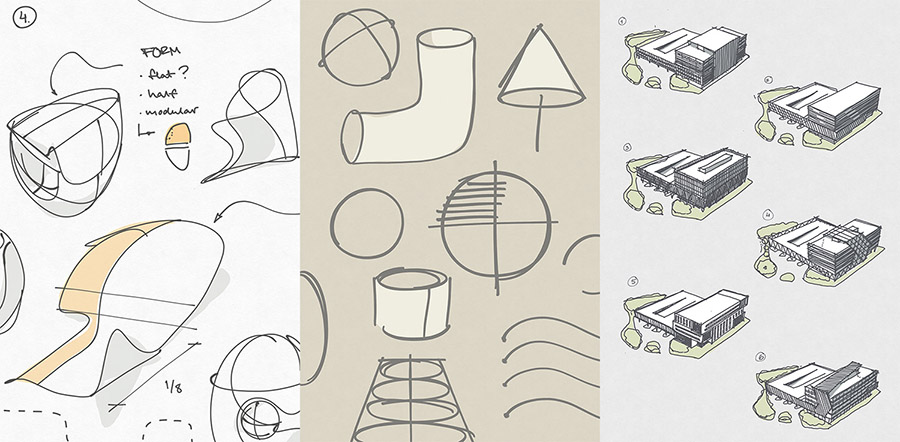
What advice do you have for indie developers and designers attempting to develop a successful app business?
Focus. That's the biggest competitive advantage you have. Find your niche that the big companies are not paying attention to. Build something amazing that is loved by your group of customers. And if your business model requires you making money, make sure you are asking for money from those customers from the very beginning. It's a very clear metric as to whether you are building something that meets a customer's needs. Once you have conquered the niche, expand from there.
What is next for Concepts?
Our big focus over the coming months is cross-platform workflows. Our goal is to make it easy to share and collaborate on content across Android, Windows, and iOS.
How has Samsung helped your business?
The number one way Samsung helps is by producing so many amazing products that support a stylus. Nine out of the top ten devices that use Concepts on Android are made by Samsung! A high performance tablet that supports palm rejection and a stylus with pressure and tilt response is key to Concepts being a great experience.
With the Best of Galaxy Store Awards 2020 selections approaching mid-year, what tips do you have to stand out from the crowd?
It's probably not what they want to hear, but I'd recommend not focusing on awards. Focus on making your customers happy :) .
We want to thank David for talking with us about TopHatch’s award winning design tools, how Concepts was developed and the importance of monitoring app performance and tips for indie developers interested in building a successful app business. If you’re on a Samsung Galaxy device, you can check out their app.
Follow us on Twitter at @samsung_dev for more developer interviews as well as tips for building games, apps, and more for the Galaxy Store. Find out more about our Best of Galaxy Store Awards.


