
Remote Test Lab
Test your app on real devices in the cloud, including foldables and new releases.
Mobile/Wearable
Visual Display
Digital Appliance
Platform
Use our tools and services to provide an exceptional experience to Samsung users around the world.
Check out the most frequently asked questions
and answers for Samsung Developers.
Testing Tools & Software Resources

Test your app on real devices in the cloud, including foldables and new releases.
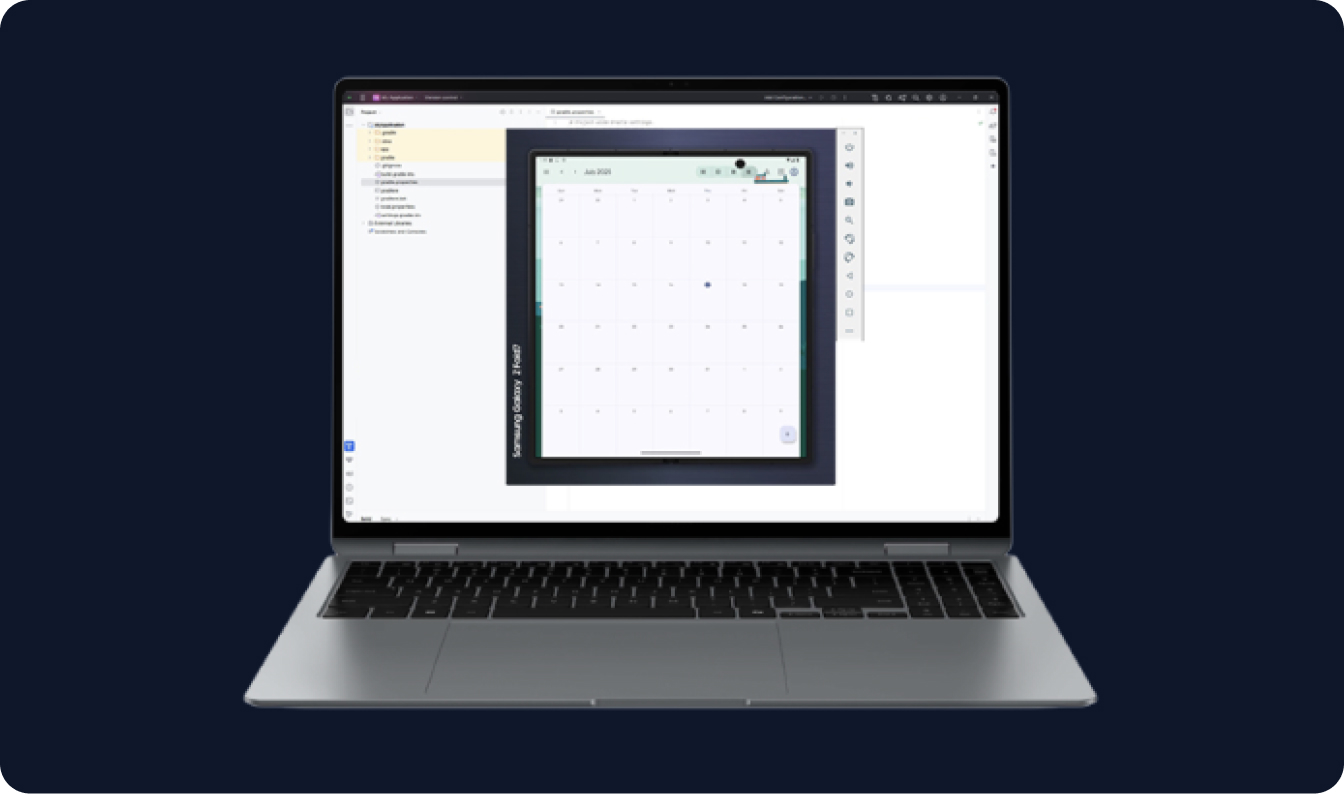
Apply Galaxy device skins to Android Studio emulators for accurate previews.

Install the latest USB driver for Samsung Android devices on Windows.

Join the latest One UI beta and share feedback with the Samsung team.
Recommended Articles to get insights
Galaxy Store
Find out how to start selling your apps in the Galaxy Store
Watch Face Studio
Get acquainted with Watch Face Studio, which lets you turn your ideas into Wear OS watch faces
Galaxy Emulator Skin
Learn about using the available Emulator skins for Samsung devices
Code Lab
Get hands-on with the new development features through Code Lab topics and samples
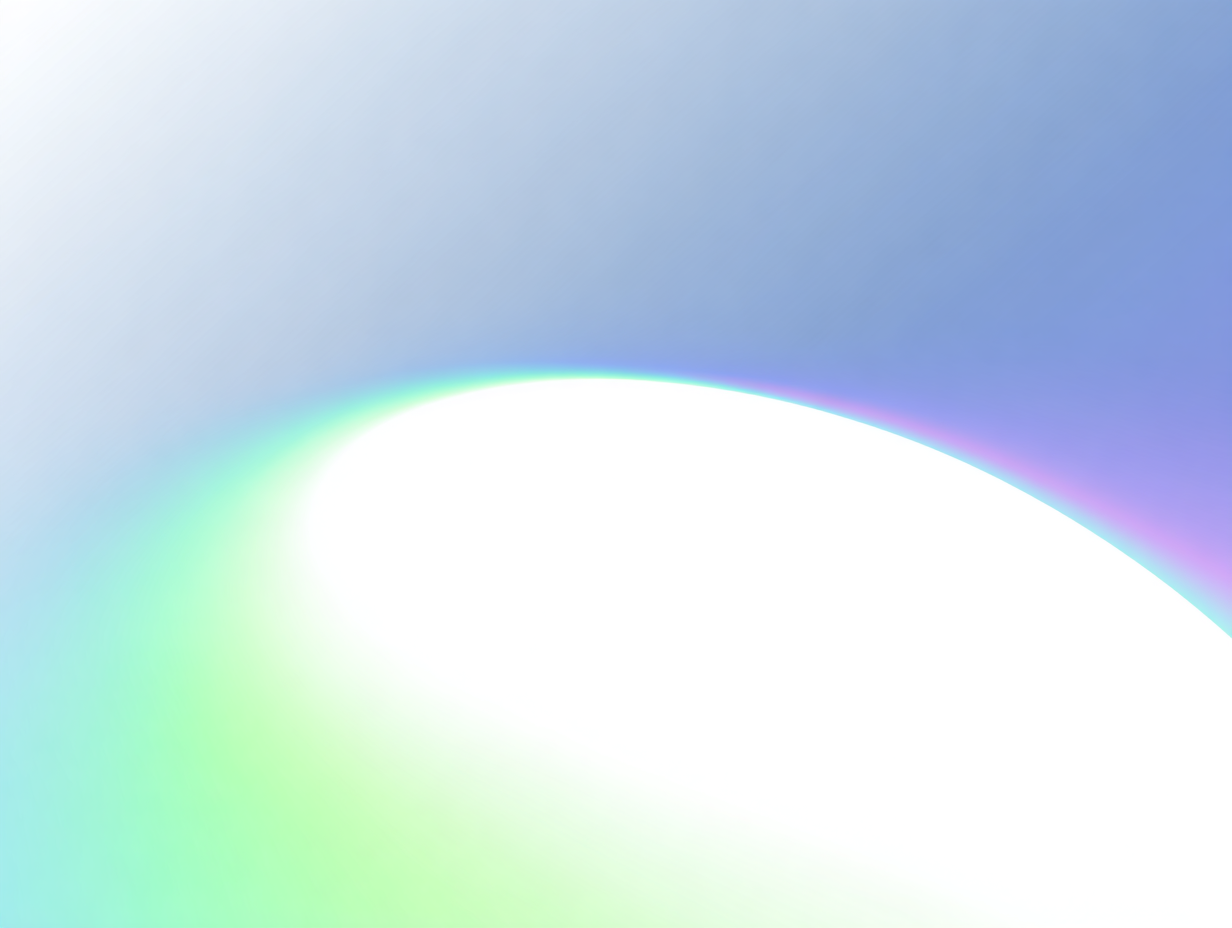
The Developer Support team focuses on technical support for Samsung SDKs and tools. We do not accept unsolicited ideas or suggestions. See the suggestion policy details.
Have you already submitted a support request through Samsung Developers?
Visit your Samsung Account Dashboard to track your requests.