Build a Widget for Galaxy Watch
Kangho Hur
Principal Engineer
The Tizen wearable profile provides three application models to create a variety of UI applications:
- Basic UI
- A basic UI application provides a graphical user interface that allows the user to interact with the application.
- Watch face
- A watch application, or watch face, provides the current time (updated every second) as its user interface. The watch application appears on the idle screen of the device and supports a special ambient mode that reduces power consumption by showing a limited UI and updating the time on the screen only once per minute.
- Widget
- A widget application, or widget, provides the user with a quick view of specific information from the parent application. In addition, the widget allows the user to access certain features without launching the parent application. Combined with the parent application, your widget can have various features to increase the usability of your application.
This blog post describes how to publish an widget application for your Galaxy Watch by using Tizen.NET and Tizen.CircularUI.
Widget application and widget instance
As announced at Samsung Developers Conference 2019 (SDC19), you can create a widget application using Tizen.CircularUI version 1.4.0 or higher.
To create a widget application, you need the following:
- FormsWidgetApplication
- The
FormsWidgetApplicationrepresents a widget application to have widget instances.
- The
- FormsWidgetBase
- The
FormsWidgetBaserepresents a widget instance. Every widget instance has its own lifecycle, similar to the basic UI application. However, the widget instance is only an object shown by the widget viewer applications (for example, theHomeapp).
- The
Widget Instance Lifecycle
The FormsWidgetBase class contains six virtual methods that can be overridden to respond to lifecycle changes:
OnCreate(): Called after the widget instance is created.OnDestroy(): Called before the widget instance is destroyed.OnResume(): Called when the widget is visible.OnPause(): Called when the widget is invisible.OnResize(): Called before the widget size is changed.OnUpdate(): Called when an event for updating the widget is received.
The following figure illustrates the widget instance states during the instance lifecycle:
Readystate: Instance does not yet exist.Createdstate: Instance is created.Runningstate: Instance is visible.Paused: Instance is invisible.Destroyed: Instance is destroyed.
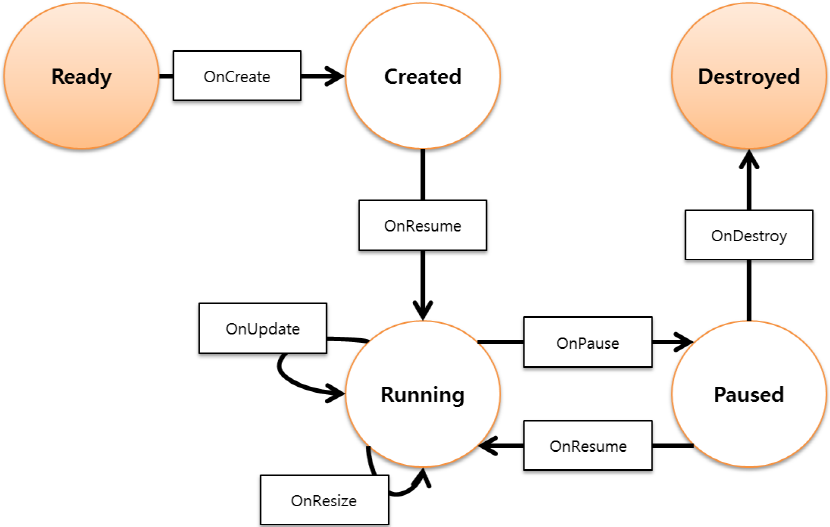
Getting started
Let's create widget applications on your Galaxy Watch.
Installing package
Package Manager
PM> Install-Package Tizen.Wearable.CircularUI -Version 1.4.0
.NET CLI
dotnet add package Tizen.Wearable.CircularUI --version 1.4.0
Package reference
<PackageReference Include="Tizen.Wearable.CircularUI" Version="1.4.0" />
Quick start
Because the application template for the .NET widget is not yet available in Visual Studio, you must create the widget application code manually, as described in the following steps.
Step 1. Declare a widget application in the Tizen manifest
Declare the widget application and privileges in the tizen-manifest.xml.
<widget-application appid="org.tizen.example.MyWidget" update-period="0" exec="MyWidget.dll" type="dotnet">
<label>MyWidget</label>
<icon>icon.png</icon>
<metadata key="http://tizen.org/metadata/prefer_dotnet_aot" value="true" />
<support-size preview="MyWidget.png">2x2</support-size>
<splash-screens />
</widget-application>
<privileges>
<privilege>http://tizen.org/privilege/widget.viewer</privilege>
</privileges>
Step 2. Create the widget base
WidgetBase is the abstract class for widget instance. Define your widget base, which is inherited from the FormsWidgetBase class, as shown below.
class MyWidgetBase : FormsWidgetBase
{
public override void OnCreate(Bundle content, int w, int h)
{
base.OnCreate(content, w, h);
// Create the Xamarin.Forms.Application to use your widget
var app = new Application();
// Load the application just like general Xamarin.Forms app.
LoadApplication(app);
}
}
Step 3. Create the widget application
WidgetApplication represents a widget application. Define your widget application, which is inherited from the FormsWidgetApplication class, as shown below.
class MyWidgetApp: FormsWidgetApplication
{
public MyWidgetApp(Type type) : base(type) { }
static void Main(string[] args)
{
//Creates the widget application with widget base
var app = new MyWidgetApp(typeof(MyWidgetBase));
Forms.Init(app);
FormsCircularUI.Init();
app.Run(args);
}
}
Sample
If you're a fan of Xamarin.Forms, you may remember the PrettyWeather app that James showed at the last .NET conference. We modified this application to a widget application that runs on the Galaxy Watch.




Check it out right here.
Try one of these applications when you build your next new Galaxy Watch app!


