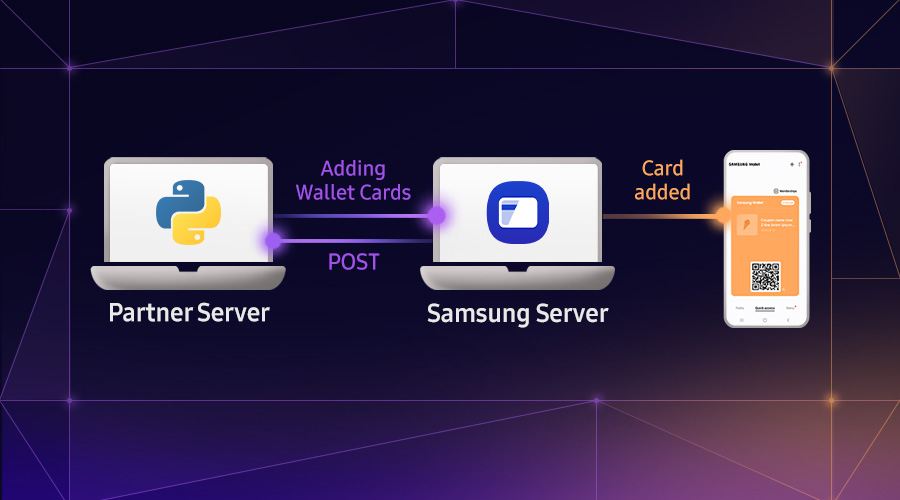New Game Changing Vulkan Extensions for Mobile: Buffer Device Address
Arm Developers
The Samsung Developers team works with many companies in the mobile and gaming ecosystems. We're excited to support our partner, Arm, as they bring timely and relevant content to developers looking to build games and high-performance experiences. This Vulkan Extensions series will help developers get the most out of the new and game-changing Vulkan extensions on Samsung mobile devices.
Android R is enabling a host of useful Vulkan extensions for mobile, with three being key 'game changers'. These are set to improve the state of graphics APIs for modern applications, enabling new use cases and changing how developers can design graphics renderers going forward. You can expect to see these features across a variety of Android smartphones, such as the new Samsung Galaxy S21, and existing Samsung Galaxy S models like the Samsung Galaxy S20. The first blog explored the first game changer extension for Vulkan – ‘Descriptor Indexing'. This blog explores the second game changer extension – ‘Buffer Device Address.’
VK_KHR_buffer_device_address
VK_KHR_buffer_device_address is a monumental extension that adds a unique feature to Vulkan that none of the competing graphics APIs support.
Pointer support is something that has always been limited in graphics APIs, for good reason. Pointers complicate a lot of things, especially for shader compilers. It is also near impossible to deal with plain pointers in legacy graphics APIs, which rely on implicit synchronization.
There are two key aspects to buffer_device_address (BDA). First, it is possible to query a GPU virtual address from a VkBuffer. This is a plain uint64_t. This address can be written anywhere you like, in uniform buffers, push constants, or storage buffers, to name a few.
The key aspect which makes this extension unique is that a SPIR-V shader can load an address from a buffer and treat it as a pointer to storage buffer memory immediately. Pointer casting, pointer arithmetic and all sorts of clever trickery can be done inside the shader. There are many use cases for this feature. Some are performance-related, and some are new use cases that have not been possible before.
Getting the GPU virtual address (VA)
There are some hoops to jump through here. First, when allocating VkDeviceMemory, we must flag that the memory supports BDA:
VkMemoryAllocateInfo info = {…};
VkMemoryAllocateFlagsInfo flags = {…};
flags.flags = VK_MEMORY_ALLOCATE_DEVICE_ADDRESS_BIT_KHR;
vkAllocateMemory(device, &info, NULL, &memory);
Similarly, when creating a VkBuffer, we add the VK_BUFFER_USAGE_SHADER_DEVICE_ADDRESS_BIT_KHR usage flag. Once we have created a buffer, we can query the VA:
VkBufferDeviceAddressInfoKHR info = {…};
info.buffer = buffer;
VkDeviceSize va = vkGetBufferDeviceAddressKHR(device, &info);
From here, this 64-bit value can be placed in a buffer. You can of course offset this VA. Alignment is never an issue as shaders specify explicit alignment later.
A note on debugging
When using BDA, there are some extra features that drivers must support. Since a pointer does not necessarily exist when replaying an application capture in a debug tool, the driver must be able to guarantee that virtual addresses returned by the driver remain stable across runs. To that end, debug tools supply the expected VA and the driver allocates that VA range. Applications do not care that much about this, but it is important to note that even if you can use BDA, you might not be able to debug with it.
typedef struct VkPhysicalDeviceBufferDeviceAddressFeatures {
VkStructureType sType;
void* pNext;
VkBool32 bufferDeviceAddress;
VkBool32 bufferDeviceAddressCaptureReplay;
VkBool32 bufferDeviceAddressMultiDevice;
} VkPhysicalDeviceBufferDeviceAddressFeatures;
If bufferDeviceAddressCaptureReplay is supported, tools like RenderDoc can support BDA.
Using a pointer in a shader
In Vulkan GLSL, there is the GL_EXT_buffer_reference extension which allows us to declare a pointer type. A pointer like this can be placed in a buffer, or we can convert to and from integers:
#version 450
#extension GL_EXT_buffer_reference : require
#extension GL_EXT_buffer_reference_uvec2 : require
layout(local_size_x = 64) in;
// These define pointer types.
layout(buffer_reference, std430, buffer_reference_align = 16) readonly buffer ReadVec4
{
vec4 values[];
};
layout(buffer_reference, std430, buffer_reference_align = 16) writeonly buffer WriteVec4
{
vec4 values[];
};
layout(buffer_reference, std430, buffer_reference_align = 4) readonly buffer UnalignedVec4
{
vec4 value;
};
layout(push_constant, std430) uniform Registers
{
ReadVec4 src;
WriteVec4 dst;
} registers;
Placing raw pointers in push constants avoids all indirection for getting to a buffer. If the driver allows it, the pointers can be placed directly in GPU registers before the shader begins executing.
Not all devices support 64-bit integers, but it is possible to cast uvec2 <-> pointer. Doing address computation like this is fine.
uvec2 uadd_64_32(uvec2 addr, uint offset)
{
uint carry;
addr.x = uaddCarry(addr.x, offset, carry);
addr.y += carry;
return addr;
}
void main()
{
uint index = gl_GlobalInvocationID.x;
registers.dst.values[index] = registers.src.values[index];
uvec2 addr = uvec2(registers.src);
addr = uadd_64_32(addr, 20 * index);
Cast a uvec2 to address and load a vec4 from it. This address is aligned to 4 bytes.
registers.dst.values[index + 1024] = UnalignedVec4(addr).value;
}
Pointer or offsets?
Using raw pointers is not always the best idea. A natural use case you could consider for pointers is that you have tree structures or list structures in GPU memory. With pointers, you can jump around as much as you want, and even write new pointers to buffers. However, a pointer is 64-bit and a typical performance consideration is to use 32-bit offsets (or even 16-bit offsets) if possible. Using offsets is the way to go if you can guarantee that all buffers live inside a single VkBuffer. On the other hand, the pointer approach can access any VkBuffer at any time without having to use descriptors. Therein lies the key strength of BDA.
Extreme hackery: physical pointer as specialization constants
This is a life saver in certain situations where you are desperate to debug something without any available descriptor set.
A black magic hack is to place a BDA inside a specialization constant. This allows for accessing a pointer without using any descriptors. Do note that this breaks all forms of pipeline caching and is only suitable for debug code. Do not ship this kind of code. Perform this dark sorcery at your own risk:
#version 450
#extension GL_EXT_buffer_reference : require
#extension GL_EXT_buffer_reference_uvec2 : require
layout(local_size_x = 64) in;
layout(constant_id = 0) const uint DEBUG_ADDR_LO = 0;
layout(constant_id = 1) const uint DEBUG_ADDR_HI = 0;
layout(buffer_reference, std430, buffer_reference_align = 4) buffer DebugCounter
{
uint value;
};
void main()
{
DebugCounter counter = DebugCounter(uvec2(DEBUG_ADDR_LO, DEBUG_ADDR_HI));
atomicAdd(counter.value, 1u);
}
Emitting SPIR-V with buffer_device_address
In SPIR-V, there are some things to note. BDA is an especially useful feature for layering other APIs due to its extreme flexibility in how we access memory. Therefore, generating BDA code yourself is a reasonable use case to assume as well.
Enables BDA in shaders.
_OpCapability PhysicalStorageBufferAddresses
OpExtension "SPV_KHR_physical_storage_buffer"_
The memory model is PhysicalStorageBuffer64 and not logical anymore.
_OpMemoryModel PhysicalStorageBuffer64 GLSL450_
The buffer reference types are declared basically just like SSBOs.
_OpDecorate %_runtimearr_v4float ArrayStride 16
OpMemberDecorate %ReadVec4 0 NonWritable
OpMemberDecorate %ReadVec4 0 Offset 0
OpDecorate %ReadVec4 Block
OpDecorate %_runtimearr_v4float_0 ArrayStride 16
OpMemberDecorate %WriteVec4 0 NonReadable
OpMemberDecorate %WriteVec4 0 Offset 0
OpDecorate %WriteVec4 Block
OpMemberDecorate %UnalignedVec4 0 NonWritable
OpMemberDecorate %UnalignedVec4 0 Offset 0
OpDecorate %UnalignedVec4 Block_
Declare a pointer to the blocks. PhysicalStorageBuffer is the storage class to use.
OpTypeForwardPointer %_ptr_PhysicalStorageBuffer_WriteVec4 PhysicalStorageBuffer
%_ptr_PhysicalStorageBuffer_ReadVec4 = OpTypePointer PhysicalStorageBuffer %ReadVec4
%_ptr_PhysicalStorageBuffer_WriteVec4 = OpTypePointer PhysicalStorageBuffer %WriteVec4
%_ptr_PhysicalStorageBuffer_UnalignedVec4 = OpTypePointer PhysicalStorageBuffer %UnalignedVec4
Load a physical pointer from PushConstant.
_%55 = OpAccessChain %_ptr_PushConstant__ptr_PhysicalStorageBuffer_WriteVec4 %registers %int_1
%56 = OpLoad %_ptr_PhysicalStorageBuffer_WriteVec4 %55_
Access chain into it.
_%66 = OpAccessChain %_ptr_PhysicalStorageBuffer_v4float %56 %int_0 %40_
Aligned must be specified when dereferencing physical pointers. Pointers can have any arbitrary address and must be explicitly aligned, so the compiler knows what to do.
OpStore %66 %65 Aligned 16
For pointers, SPIR-V can bitcast between integers and pointers seamlessly, for example:
%61 = OpLoad %_ptr_PhysicalStorageBuffer_ReadVec4 %60
%70 = OpBitcast %v2uint %61
// Do math on %70
%86 = OpBitcast %_ptr_PhysicalStorageBuffer_UnalignedVec4 %some_address
Conclusion
We have already explored two key Vulkan extension game changers through this blog and the previous one. The third and final part of this game changer blog series will explore ‘Timeline Semaphores’ and how developers can use this new extension to improve the development experience and enhance their games.
Follow Up
Thanks to Hans-Kristian Arntzen and the team at Arm for bringing this great content to the Samsung Developers community. We hope you find this information about Vulkan extensions useful for developing your upcoming mobile games.
The Samsung Developers site has many resources for developers looking to build for and integrate with Samsung devices and services. Stay in touch with the latest news by creating a free account or by subscribing to our monthly newsletter. Visit the Marketing Resources page for information on promoting and distributing your apps and games. Finally, our developer forum is an excellent way to stay up-to-date on all things related to the Galaxy ecosystem.