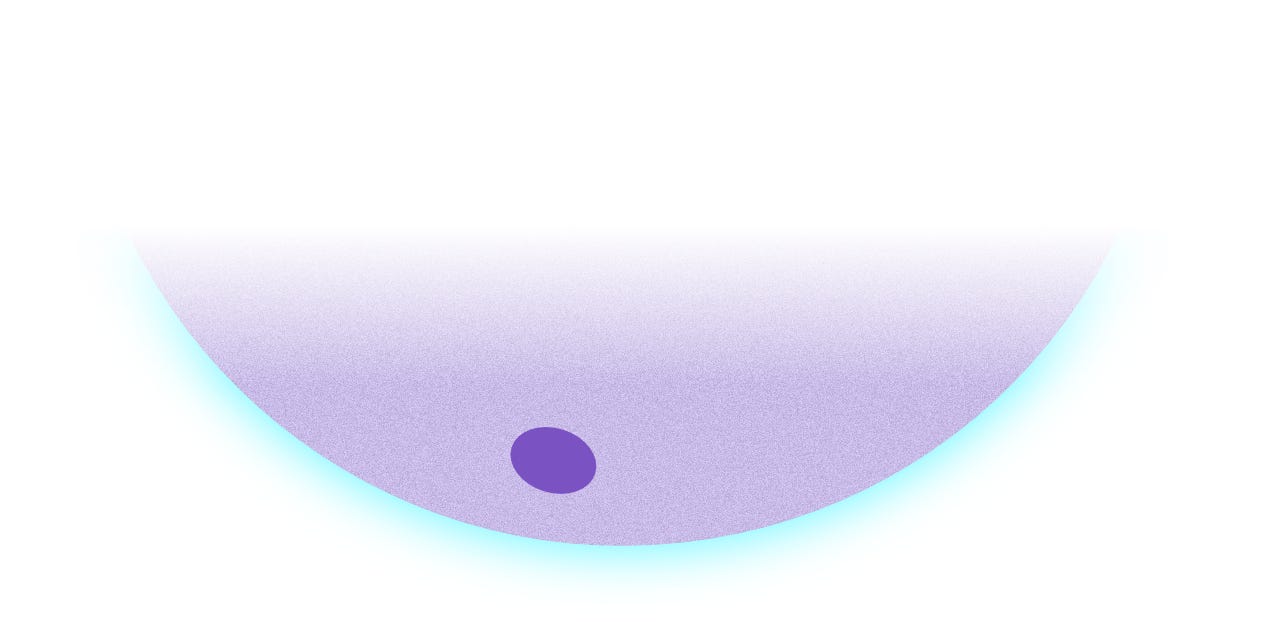Samsung Internet 13.0 BETA
Diego González
Web Developer Advocate
All the goodies coming soon to a purple planet near you
Today we are happy to announce our latest Samsung Internet Beta which includes new features, enhancement to existing features and UI refinements. We will go through the most notable changes available with this beta, that will be hitting 13.0 stable later this year. You can download the beta here.
Permission Request UI
Privacy and security are paramount for Samsung Internet. Nowadays websites ask for more and more permissions and in order to access content quickly, many users have gotten accustomed to just dismissing these prompts, which can lead to unwanted notifications. We are changing the permission request UI to display a warning message if the website looks malicious. This change makes it harder to trick or force users into allowing notifications, specially from those sites that like to mislead their users into accepting notifications. (side note, if you are a developer, do use notifications responsibly.)
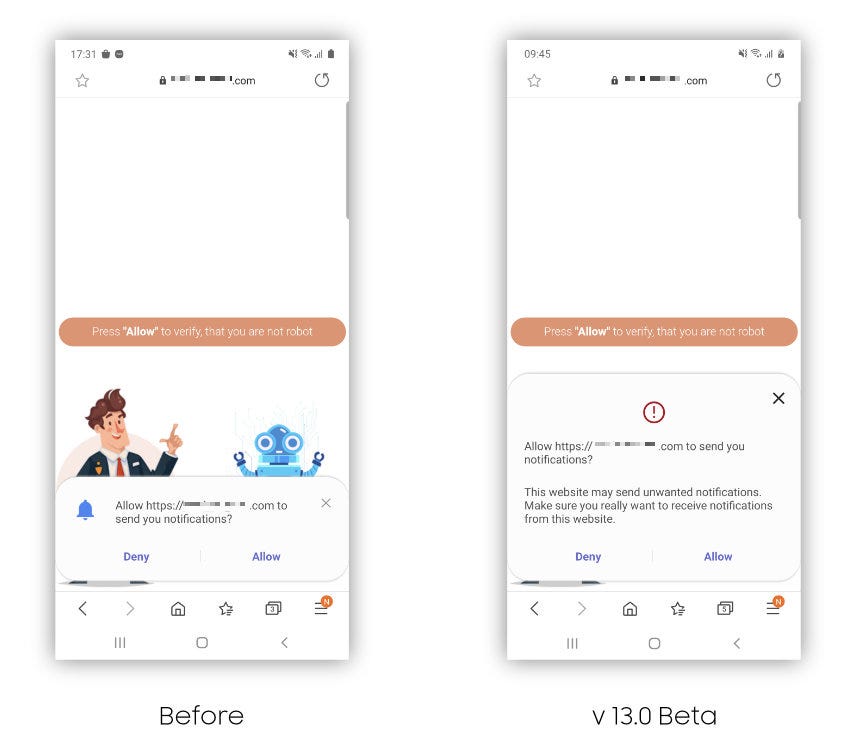
Double-tap to Play/Pause your videos
One way or another, we eventually run into video content on the web. Sometimes we want to experience this content on Fullscreen, and sometimes, trying to reach those playback controls can be a bit harder than expected. Good news is that with version 13.0 beta, we are enabling the user to play or pause content while in video assistant fullscreen by double tapping the center area of the screen. No more hunting down for that little play/pause button, just smooth time saving clever UI for you.
Easy editing of your quick bookmarks
You’re on a page, you want to bookmark it, so you press the star icon in the toolbar. Snaps! It has a long generic title of the page, and that’s not very easy for you to look back through your bookmarks. Fear not, we’ve enabled in 13.0 beta a way to edit your bookmark right from the toast notification you get once you press that bookmark icon. Nice custom bookmark title. You’re welcome!
Add-on extension API expansion
Here’s an interesting one for all you extension developers out there: we’ve expanded the browser extension APIs available in Samsung Internet. These are the new API modules available: WebRequest, Proxy, Cookies, Types, History, Alarms, Privacy, Notifications, Permissions, Idle and Management. If you are new to extension development and are keen on more information, do check this link.
Better User privacy in Secret Mode

There is now a better and more detailed explanation of what Secret Mode consists of. We have added this to the initial Secret Mode launch page. In this same vein, we have added an ‘About Secret Mode’ section in the settings to make it absolutely transparent how it helps you protect your privacy. The news feed in the Quick Access homepage is now gone as well.
OneUI 3.0 enhancements
OneUI was introduced several years ago and it is reaching it’s third iteration. Some changes are making their way into the browser and enhancing the overall one-handed experience. One of these changes is immersive scroll. This will make non scrollable elements like the status and navigation UI hide when you are scrolling, allowing you to focus on the content you are manipulating.
OneUI 3 also brings an expandable app bar into bookmarks, saved pages, history, downloads, ad blocker, add-ins and settings. This expandable info provides useful information on the tap of a button.
Additionally, we’re bringing the “more menu” button down to the lower bar to facilitate you reaching those actions present in sections like tab manager and downloads. Your fingers feel more rested already!
Status bar visibility
Screen real estate is a value asset for many of us, and our web experiences can now enjoy more of it! We are allowing users to hide or show the status bar while viewing websites. It is a small change that goes a long way for those that like to be immersed in their content with as little distractions as possible. Enabling this will make the status bar disappear when scrolling up and reappear when scrolling down. Web content never looked better on those infinity displays.
(Even) More changes
- You can now use High Contrast mode when Dark mode is on.

-
Samsung Internet now displays a Secret mode icon next to the address bar in order to make it easier to know when you are browsing in secret mode.
-
There is a new sleek tab design that features a rounded tab shape (this browser keeps on getting prettier by the version).
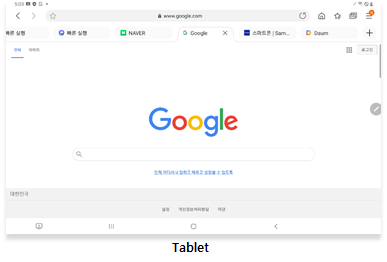 New rounded tab UI
New rounded tab UI
-
You can now see the icons of the search engines when choosing your default one. Makes it easier to modify your favorite engines!
-
History for allowed apps: you can now see a detailed history for the apps than can call Samsung Internet. This includes which URL was requested and the timestamp.
Last but certainly not least, there is an under the hood upgrade of the web engine: version 13.0 will be based on M83. As you can see, plenty of changes and enhancements that we can’t wait for you to try! Let us know what you think about these changes and what would you like to see in the future. You can download the beta here.