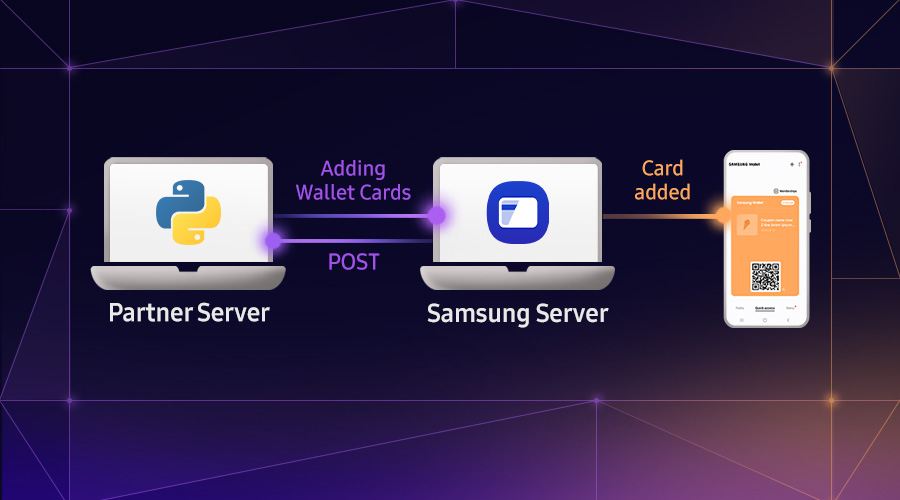[Samsung DeX] Optimization of VNC client for Samsung DeX
Samsung Developer Program
As you know, in late March, at the same time with the new flagship, Samsung introduced a new product - DeX station for Galaxy S8/S8+. It is designed to give a desktop experience for you Smartphone with the help of a special mode.
This mode is activated when the Smartphone is placed in DeX station. Also you will need a mouse, a keyboard and a monitor connected via HDMI. Besides all of this, it is necessary the application have to support the new mode. A number of popular apps in the Play Store already did it.
In order for your application to allow the user to get the Desktop Experience, you must follow a several simple recommendations presented on the Samsung developers portal: https://developer.samsung.com/samsung-dex/modify-optimizing.html
To demonstrate the process of "DeXification" of the Android app, I'll take the open source VNC client - https://github.com/CyberShadow/android-vnc-viewer and try to optimize it for DeX mode.

Why have I chosen the VNC client? It is the most convenient to work with the remote machine on a large screen with a mouse and a keyboard. So, DeX mode of this kind of applications seems the most comfortable way.
-
The first thing you need to support the DeX mode is to enable resize of the application window. For this I simply add to the 'Application' section of the manifest:
android: resizeableActivity = "true" -
The next step is to ensure that the application correctly responds to window resize. Add to the manifest in the 'activity' section:
android: configChanges = "orientation | keyboardHidden | screenSize | smallestScreenSize | density | screenLayout"Add a meta-tag to the 'application' section to prevent application restarting on entering / exiting DeX:
<meta-data android: name = "com.samsung.android.keepalive.density" android: value = "true" /> -
This VNC client supports the hardware mouse, so I did not have to handle MotionEvents in the Activity. It was enough just to specify the type of the default manipulator - Hardware Mouse:
inputHandler = getInputHandlerById(R.id.itemInputHardwareMouse);And now the application supports clicking on the right and left mouse buttons.
You can refer to https://developer.android.com/reference/android/view/MotionEvent.html and https://developer.samsung.com/samsung-dex/modify-optimizing.html for more information about handling mouse events.
-
VNC client is the most convenient in full-screen mode. To do this, open the application in immersive mode and hide the system navigation bar:
InonConfigurationChanged method we add:
View mDecor = getWindow().GetDecorView(); mDecor.setSystemUiVisibility(View.SYSTEM_UI_FLAG_HIDE_NAVIGATION | View.SYSTEM_UI_FLAG_IMMERSIVE_STICKY); -
Drag and drop:
-
Define DragListener:
class DragEventListener implements View.OnDragListener { @Override public boolean onDrag (View view, DragEvent dragEvent) { switch (dragEvent.getAction()) { case DragEvent.ACTION_DROP: doDrop (dragEvent.getClipData()); break; default: break; } return true; } } -
In onCreate method set listener for the view. In this case, it is canvas:
VncCanvas.setOnDragListener (new DragEventListener ()); -
Implement the processing of the event:
private void doDrop (ClipData clipData) { if (clipData! = Null) { int itemCount = clipData.getItemCount (); for (int i = 0; i <itemCount; i ++) { clipData.Item item = clipData.getItemAt (i); if (item.getText ()! = Null) { enterTextDialog.sendText (item.getText ().toString (), this); } } } }
-
So, you can use Drag and Drop to send text to the remote machine. Similarly it works with binary data (for example, files).
As a result, I have the android application, adapted to the DeX mode. Of course, some details could be improved, but I tried to show how with minimum effort create new mode of the existing app. During my work, I did not have to use additional SDKs. All the necessary functionality is available in the Android API since version 24.

The amount of work does not require a revision of the application architecture and does not exceed several dozen lines of code. I hope my experience will help you to optimize your application for Samsung DeX. The source code of the application available here : https://github.com/DeXEvangelistRussia/dex-vnc-viewer