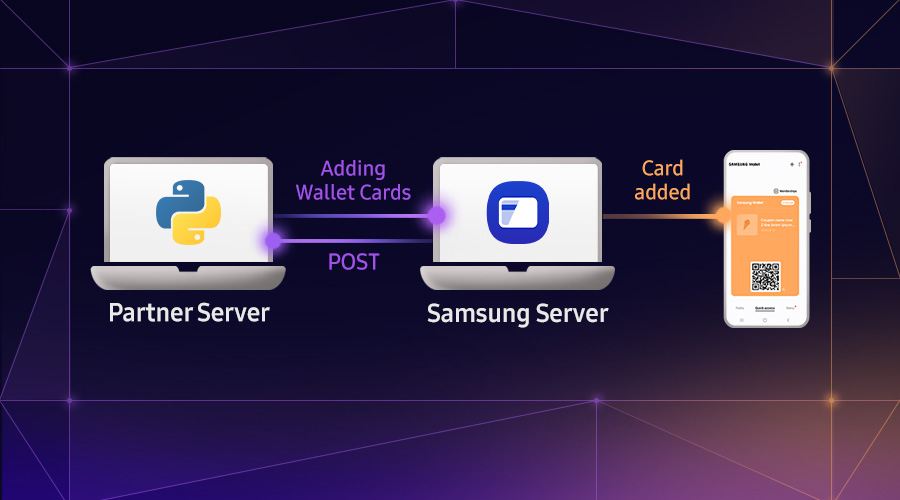Time Travel Is Easy With A Time Zone Selector Button
Tony Morelan
Senior Developer Evangelist
Whether you want to display the time in another location or create a watch face with dual-time-zone digital clocks, you can now do both with Galaxy Watch Designer. Implementation is easy, so please continue reading to learn how to add this travel-friendly feature to your next watch face.
At the end of this article you’ll find the source file for the example watch face I’ve used to demonstrate the feature. Please feel free to download it and experiment on your own.
Time Zone Selector Steps
-
Add a digital clock to the watch face by clicking the [Digital Clock] button in the Component sidebar.

-
With the digital clock selected, click the menu button in the Properties window and choose [Set as Button].

-
Click the [Action] tab in the Properties window and change the Action to [Timezone Selector].

-
In the dropdown for [Time zone] leave the location set to [Sync with Device].

Testing the Time Zone Button
To test the time zone button you must use the [Run on Device] feature in Galaxy Watch Designer, paired with an actual device. It is not possible to test in the Run window within Galaxy Watch Designer.

Time Zone Functionality
The user can tap the digital clock to change the time zone from the default device time to the time zone of their choice.

Digital Clock Date and AM/PM Marker
If your design includes the date and/or AM-PM marker, these components must be turned into separate time-zone buttons for the user to change individually.

Always On Display
The Always On Display (AOD) is the version of your watch face design that appears when the user’s wrist has been rotated away. This version of the watch face is a limited-function, low-light design that saves battery power. Because buttons do not function in AOD mode, the default device time zone will be displayed for all users regardless of what time zone they have selected for their digital clock.
Sample GWD File and Watch Face
To download the sample GWD source file, go to bit.ly/TimeZoneGWD. If you have a Galaxy Watch and would like to download the free Time Zone watch face shown below, search "Axeir Time Zone" in the Galaxy Store.
Thank you to Jakia Sultana for her contributions to this blog post.