Stay on Top of the Conversation with RSS
Eric Cloninger
Lead, Samsung Developer Relations
Really Simple Syndication, aka RSS has been around for nearly two decades, although many users are not aware of its existence, much less its usefulness. Our friends at the Samsung Internet Advocacy Team are also big fans of RSS. The Samsung Developers site supports RSS feeds and this post is to show you how to access the feeds and to use them to make your life easier.
When consuming a site with an RSS reader, sites will give the headline and a snippet of the content, while others include the entire content of an item in the feed. Both are valid approaches, although many sites use the former in order to bring visitors to their site, where they can monetize the reader. Some large media properties have abandoned RSS in favor of their own strategies to attract and retain viewers.
FYI, there is a similar format called Atom, which has many of the same functions as RSS. Most apps that support RSS also support Atom, so the advice here still applies. For our sites, we choose to use RSS.
RSS at Samsung Developers
At Samsung Developers, we are committed to bringing our content to the audience however we can. We're not driven by a monthly page view metric, as media companies are. We want aspiring developers to find our content helpful and then go on to create innovative and helpful apps for our platforms.
Samsung Developers Website
If you scroll to the bottom of any page on the Samsung Developers site, you'll see the RSS logo in the lower left. It's a circle with two quarter arcs appearing to radiate from the center. If you click the icon, you'll see a bunch of XML text. This text probably won't be terribly interesting to you, but it is to an RSS reader application.
Samsung Developers Forum
The Samsung Developers Forum uses the popular Discourse project and is hosted by the company that creates it. Discourse built RSS support into their platform, so it's simple to add alerts on the content you want to see.
For example, to follow the latest topics that are being discussed in the Watch Face Studio category, take the URL for the page and append .rss to it. Instead of browsing to the page, simply put .rss afterward to get the feed. With that link, you can add the forum topics and summaries to your favorite RSS reader, as I've done here for both desktop and mobile.
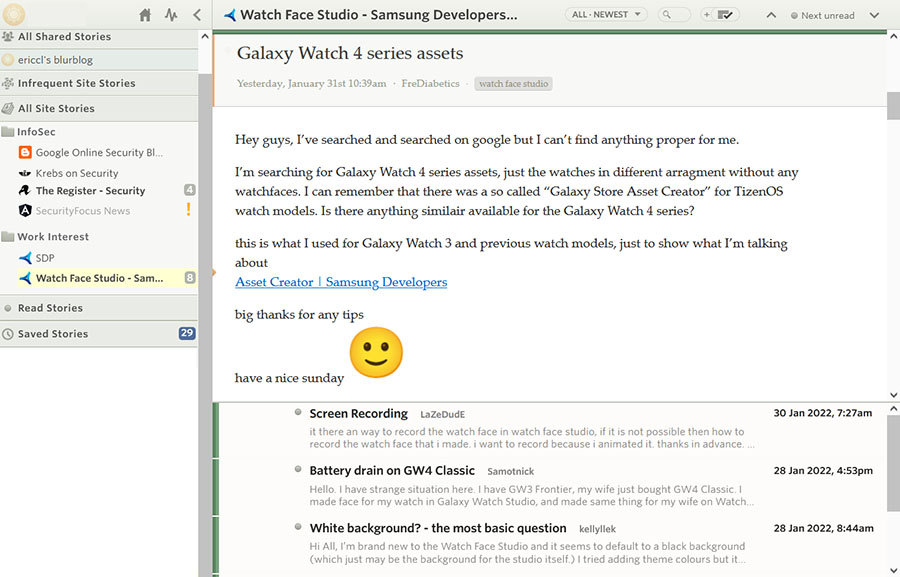

If there's a person on the forums whose advice is always useful, you can follow them in RSS as well. Ron Liechty is our community manager and provides great advice to new developers and those that have been on Galaxy Store for years. If you wanted to see all of Ron's posts as an RSS feed, you could simply add activity.rss to his profile page to get this feed. Then, you can see his great advice in real time as he delivers it.
For what it's worth, these tricks work on all Discourse-based sites. As much as we'd like to take credit for it, we can't.
Samsung Developers Podcast
RSS is more than just a news reader format, though. It's also a great way to keep track of new podcast episodes. Wherever you get your podcast episodes, just look for the RSS logo with the podcast and add the link to your podcast player. This is how many paid podcasts notify their subscribers of new material.
In fact, the Samsung Developers podcast also uses RSS to alert their audience to new episodes. If you add a link to your RSS reader, you'll be alerted to the next episode (hint: Season 3 is coming in early March 2022). If you're a podcast creator, you would use RSS to update different hosting services with your content. The Samsung Podcast Platform uses RSS to aggregate content from all their contributors, as do most other hosting providers.
Consuming RSS Content
We've talked about how awesome RSS can be, but not how to consume the content. There are RSS reader apps on every desktop and mobile platform. Most web browsers included RSS feeds as a primary feature for many years. Firefox and Chrome no longer have this function in the core product, but both allow extensions that enable RSS viewing in the browser. Google themselves create and support a browser extension for Chrome that re-enables RSS content in the browser.
RSS is a workhorse behind the scenes of a lot of content on the web, but you can use it directly with only a bit of effort. Whether you choose to consume our content directly on our site or using RSS, the Samsung Developers team is here to help you create great experiences for your customers. Let us know how we can help by logging into the forums and saying hello.
Additional resources on the Samsung Developers site
The Samsung Developers site has many resources for developers looking to build for and integrate with Samsung devices and services. Stay in touch with the latest news by creating a free account and subscribing to our monthly newsletter. Visit the Marketing Resources page for information on promoting and distributing your apps. Finally, follow our social channels on FaceBook, Instagram, Twitter, YouTube, or LinkedIn to stay informed of all things related to developing with Samsung.


