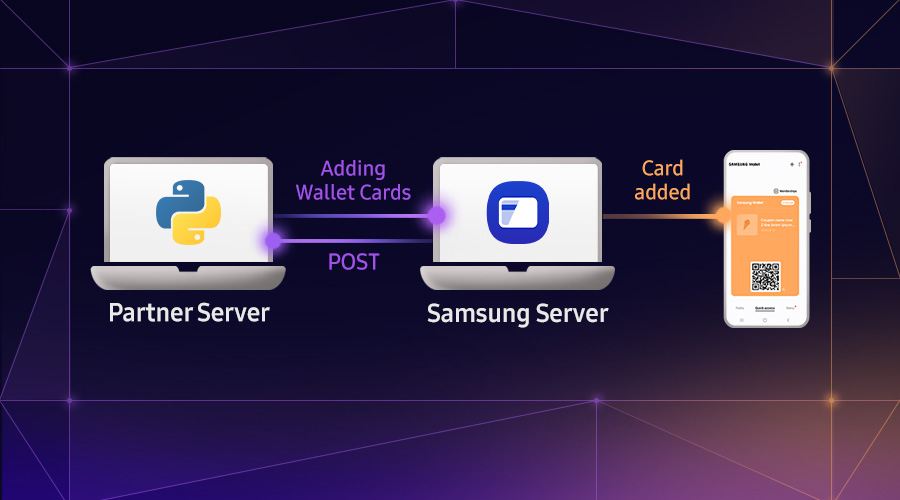Easily Create Watch Face Assets for Google Play Store Listings
Tony Morelan
Sr. Developer Evangelist
For watch app developers, creating your store listing assets can be very time-consuming. With the new Play Store Asset Creator, we have made it quick and easy for you to export all of the required graphic assets. Built just like the Galaxy Store Asset Creator, the new Play Store Asset Creator is offered to assist not just designers utilizing Watch Face Studio, but anyone developing watch apps for Galaxy Watch on Wear OS powered by Samsung.
How does it work?
The Play Store Asset Creator easily exports the assets you need to publish apps to Google Play Store. To take advantage of the tool's special features, you must use Photoshop version 16.0 (CC 2015) or later and have a basic understanding of Photoshop. Earlier versions can open the file, but functionality may be limited.
This Photoshop template uses multiple artboards and the Generate Image Asset feature to greatly reduce your design time. As you work with the artboards, each asset is updated with your current artwork. These assets include the app icon shown in the Play Store directory, the feature graphic that appears at the top of your store listing, as well as the Wear OS screenshot, and product images known in Play Store as Phone screenshots.
This tool is a good starting point, but we encourage you to experiment with and customize your designs so they stand out from the competition.
The images generated by the Asset Creator represent Play Store's requirements. To better convey the capabilities of your app experience, we recommend creating more assets than the minimum required. This can be done by adding additional artboards to the Asset Creator Photoshop template file.
Learn how to use the Asset Creator
Because the Play Store Asset Creator works just like the Galaxy Store Asset Creator, you can check out the blog Create Eye-Catching Galaxy Store Listings With The Watch Asset Creator, or the Galaxy Watch Asset Creator Tutorial video for step-by-step instructions.
More from Google
With recent changes to the requirements issued by Google when publishing apps to Play Store, please refer to the following articles to learn about content guidelines and recommendations.
Play Store app requirements include:
App icon
-
32-bit PNG (with alpha)
-
Dimensions: 512px by 512px
-
Maximum file size: 1024KB
Feature graphic
-
JPEG or 24-bit PNG (no alpha)
-
Dimensions: 1024px by 500px
Wear OS Screenshots
-
Upload screenshots with a minimum size of 384 x 384 pixels, and with a 1:1 aspect ratio.
-
Provide screenshots showing only your app interface. Screenshots must demonstrate the actual in-app or in-game experience, focusing on the core features and content so users can anticipate what the app or game experience will be like.
-
Don't frame your screenshots in a Wear OS hardware device.
-
Don't include additional text, graphics, or backgrounds in your Wear OS screenshots that are not a part of your app's interface.
-
Don't include transparent backgrounds or masking.
Phone Screenshots
-
JPEG or 24-bit PNG (no alpha)
-
Minimum dimension: 320px
-
Maximum dimension: 3840px
-
The maximum dimension of your screenshot can't be more than twice as long as the minimum dimension.
-
A minimum of four screenshots is required for both apps and games.
Visit the Google Play Developers webpage to learn more about publishing apps to Play Store.
Be creative
The Play Store Asset Creator is a great starting point to help speed up your watch face and app publishing process. As you get more comfortable with the tool, apply the same level of creativity to your marketing graphics as you do your watch face designs.
Download the Play Store Asset Creator to get started!
Additional resources on the Samsung Developers site
The Samsung Developers site has many resources for developers looking to build for and integrate with Samsung devices and services. Stay in touch with the latest news by creating a free account and subscribing to our monthly newsletter. Visit the Marketing Resources page for information on promoting and distributing your apps. Finally, our Developer Forum is an excellent way to stay up-to-date on all things related to the Galaxy ecosystem.