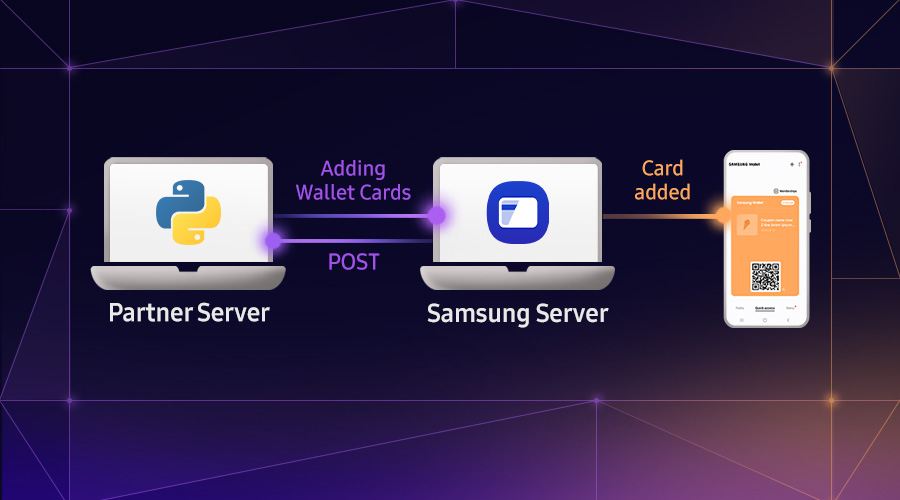What's New for Tizen on Xamarin.Forms 4.1.0
Sunghyun Min
Staff Engineer
This blog introduces the many new UI features that were added on Xamarin.Forms 4.0, including Shell, CollectionView and Material Visual.
Tizen support for these features was added on Xamarin.Forms 4.1.0, which has been released on NuGet.
Shell
The Xamarin.Forms Shell feature reduces the complexity of building mobile apps by providing fundamental app architecture features.
For more details on Shell, see Shell navigation documentation
Shell provides three types of common mobile navigation:
- Flyout
- Bottom Tabs
- Top Tabs

CollectionView
CollectionView is used to present lists of data using different layout specifications. It provides a more flexible and performant alternative to ListView.
For more details on CollectionView, see CollectionView documentation



Material Visual
Material Design is an opinionated design system created by Google, which prescribes the size, color, spacing, and other aspects of how views and layouts should look and behave.
Xamarin.Forms provides the way to apply material design across the platforms to controls in Xamarin.Forms apps. This is achieved with material renderers that apply the Material Design rules.
For more details on CollectionView, see Material Visual documentation
Because Xamarin.forms 4.1.0 includes material renderers for Tizen, you can implement a Material look and feel in your Tizen .NET app without any custom renderers.
Supported controls in Tizen are:
- ActivityIndicator
- Button
- Frame
- Entry
- ProgressBar
- Slider
- CheckBox

Stay up to date with the latest Tizen .NET developments at the Samsung Developers Tizen.