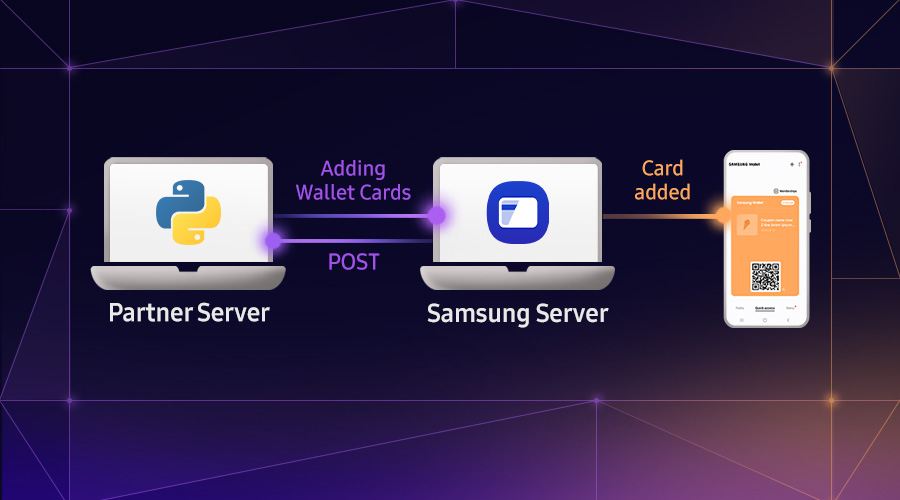[Samsung DeX] Settings for Samsung DeX
Samsung Developer Program
SETTINGS FOR SAMSUNG DEX
Samsung DeX is a fantastic feature .It can take you into the new world that you can take your apps to desktop mode or you can use multiple apps at once. When switch to DeX mode, you can change the default settings that you prefer. This blog will introduce SETTINGS FOR SAMSUNG DEX.
These settings will not affect your settings in phone mode.
Getting started
-
While in DeX mode, find Settings icon and Click it.
-
Click the SAMSUNG DEX item.

Screen timeout for Samsung DeX
According to your habit, you can set it.

Wallpapers for Samsung DeX
You can choose the image from Gallery or use the default image that can set as wallpaper for Home screen ,Lock screen or Home and Lock screen.

Pointer speed