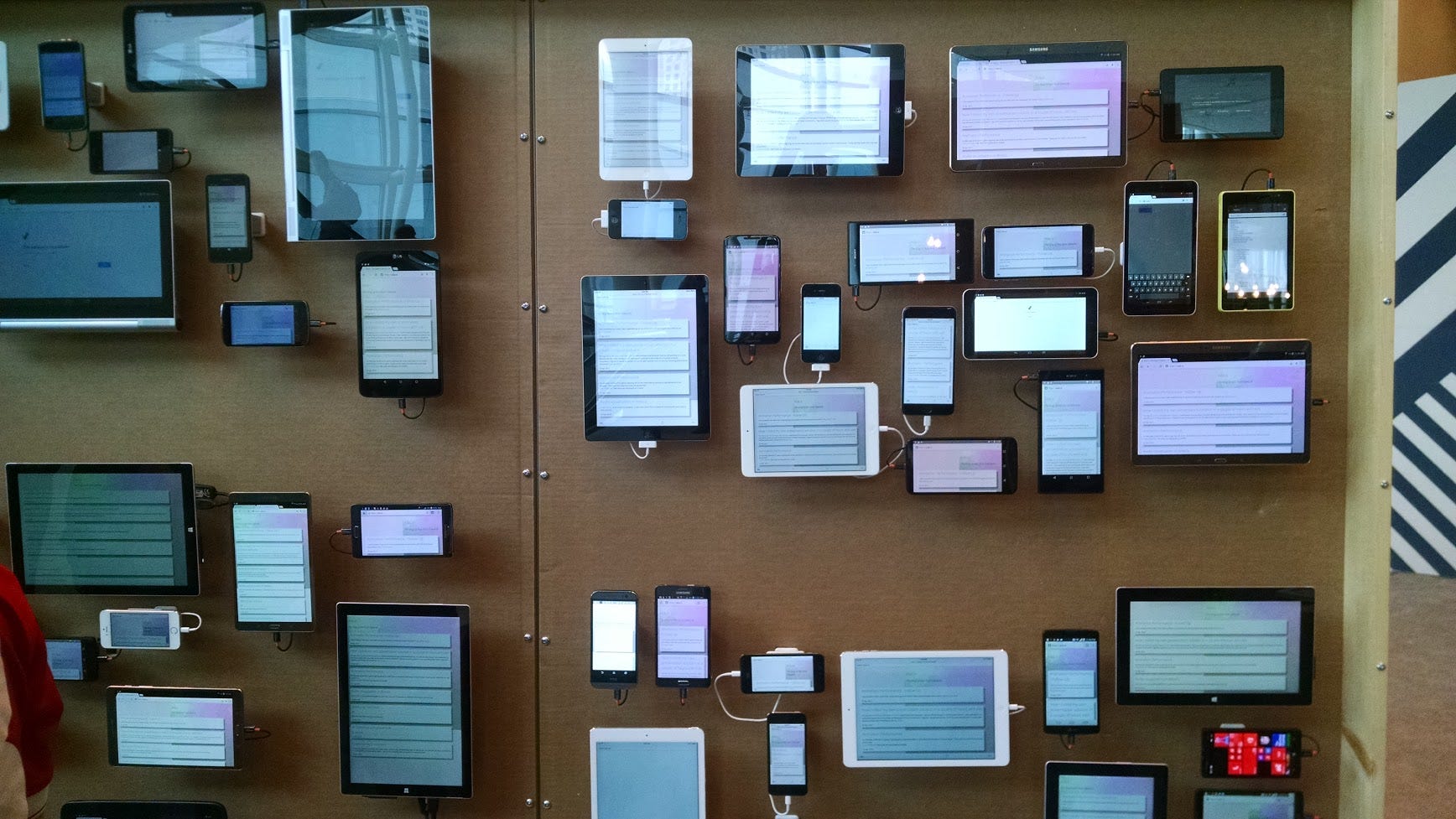Test on Samsung Internet for free with BrowserStack
Ada Rose Cannon
Web Developer Advocate
Our strategic partnership with BrowserStack gives you six months' free access to their real device cloud to test in Samsung Internet
Our strategic partnership with BrowserStack gives you six months' free access to their real device cloud to test your websites on Samsung Internet
Click here to find out more from the BrowserStack WebSite.
Debugging mobile devices can be a real pain compared to debugging desktop browsers. When you want to start testing on many devices this process can get even more infuriating, including juggling USB-C Cables, Micro USB and Lightning Cables, and, ensuring your testing devices are charged and updated. If you want to get serious about mobile testing you need to set up a full device lab which requires a significant amount of investment. Once you have set up a wide range of testing devices, next you need to set up your browsers to test on. So which browsers do you pick to test?
Photo of a device testing wall from Google IO 2015 photo © Ada Rose Cannon
With over half a billion active users as of March 2021, Samsung Internet is a browser to be reckoned with. And yet, testing on Samsung Internet is not as mainstream as, say, Chrome or Safari. Our latest partnership with BrowserStack is all set to change this. All you have to do is sign up and start testing.
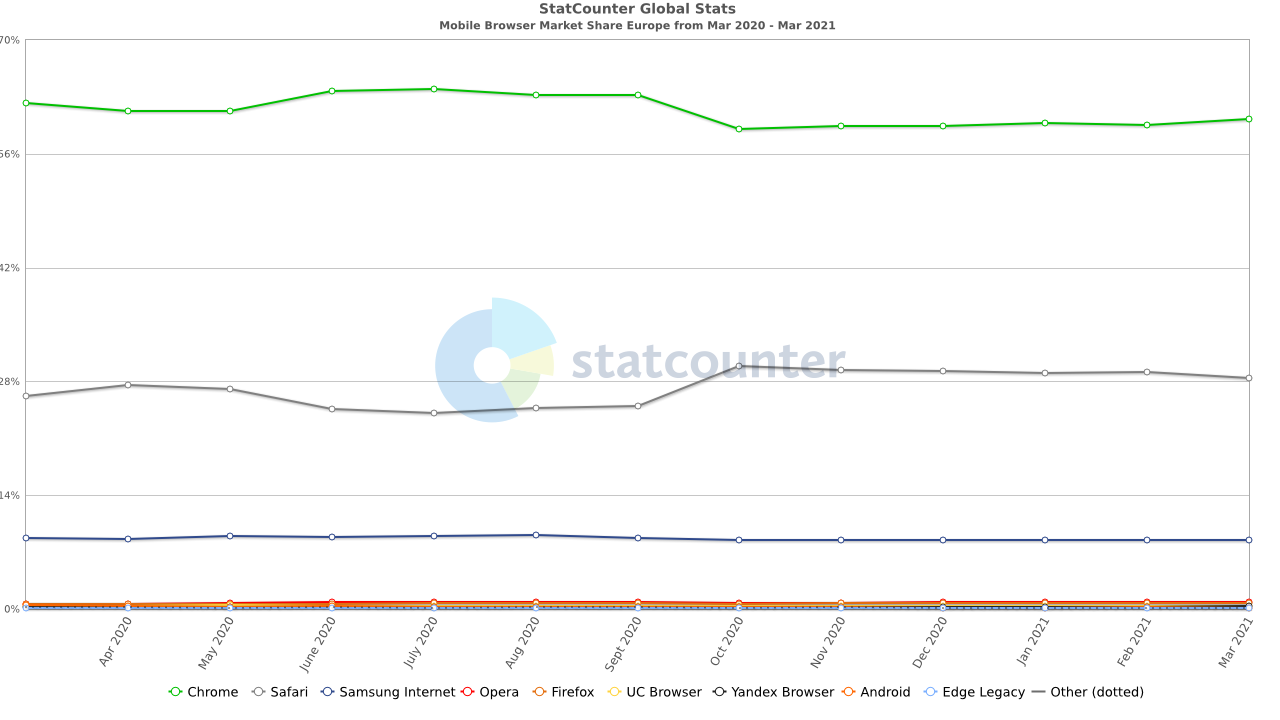
Mobile Browser Market Share in Europe — March 2021
Real devices make all the difference
Samsung Internet is the default browser for Samsung devices but can be used on all Android devices. It is a fork of Chrome maintained by Samsung that allows us to add enhancements to meet the need of Samsung's power users. Though we try to maintain as much compatibility with mainline Chromium, there may be some unexpected issues. This makes it incredibly important to test and debug on Samsung Internet in addition to other popular mobile browsers on real devices for real-world results. Samsung Internet can be debugged through ADB (Android Device Bridge) and chrome://inspect just like mobile Chrome. But there is a more convenient route to debugging on Samsung Internet than plugging a device into your computer, which is to test and debug on real devices instantly with BrowserStack.
BrowserStack is the world's leading testing platform that provides instant access to 2,000+ real mobile devices and browsers and is used by over 2 million developers worldwide. Samsung Internet and BrowserStack's exclusive partnership gets you six months of unlimited free testing on Samsung devices, giving you the perfect environment to test Samsung Internet.
Testing on Samsung Internet with BrowserStack
BrowserStack allows you to test on Samsung Internet on real devices. You need to sign up to start debugging on real devices streamed to your browser.
First sign up here, for the exclusive free trial, giving you six months' free access to test on Samsung Internet on BrowserStack's real device cloud.
Free Samsung Internet Testing on BrowserStack

Next, open up BrowserStack's Live dashboard to select the Samsung device you would like to use with Samsung Internet.
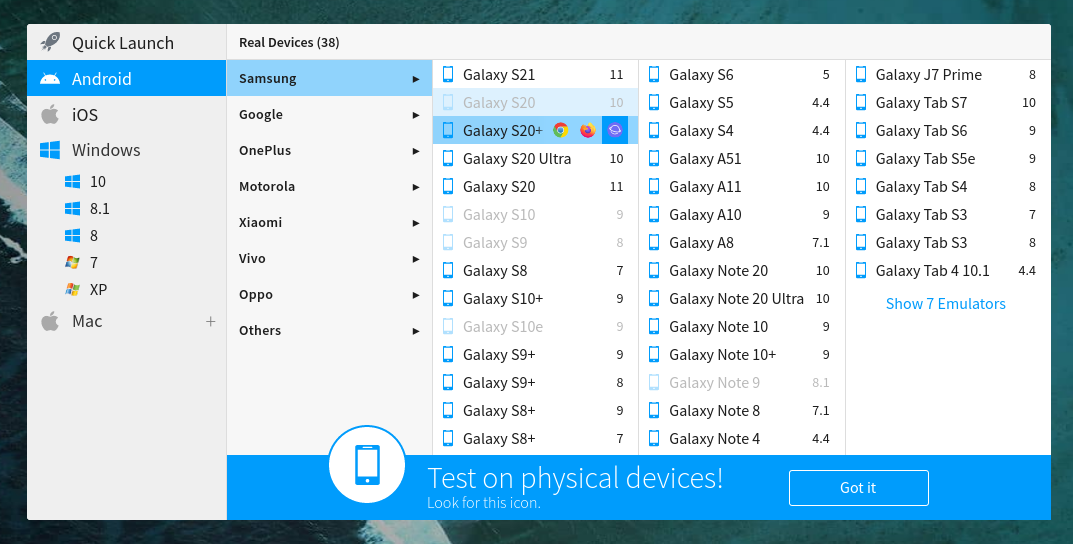
The device will open up in your desktop browser letting you interact with the remote mobile browser using your mouse and keyboard. You can test sites running on localhost by downloading the browserstack local binary can forward a local HTTP server to be accessed by devices on BrowserStack. Samsung Internet is available on all android devices on Android L or greater. To test on these devices you can select the device on the dashboard.

Samsung Internet is an incredibly popular browser and thanks to BrowserStack, testing is easier than ever before. There is no reason not to start testing today.