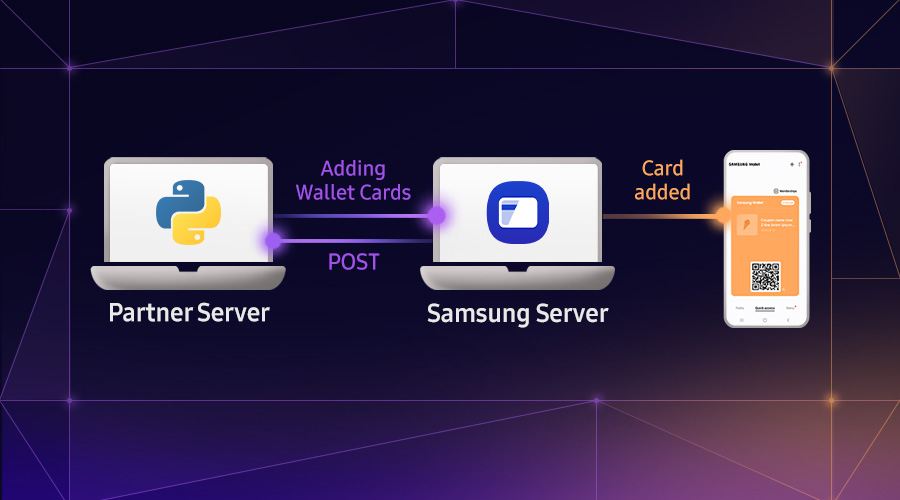Increase Your Downloads With Galaxy Store Badges
Joseph Nagle
Program Manager, Samsung Developer Program
In an ecosystem filled with millions of themes, fonts, watch faces, and applications, it can be difficult to stand out from the crowd. Gaining access to banner promotions is one way to get noticed, however slots are limited and can only be claimed once every few weeks. Developers and designers looking for an extra boost might find themselves waiting quite a while before they get promoted again, if at all. That’s why using Galaxy Store badges to promote yourself is essential to rising up the “Top Apps” list and taking control of your own destiny.
How Galaxy Store Badges Work
Galaxy Store badges are a simple marketing tool that help increase app downloads by providing a direct, trackable link to potential customers. Developers and designers can more easily streamline marketing efforts which can help minimize time and money spend on promotion.
Step 1: Create a Galaxy Store Badge Link
Galaxy Store badges are created in Seller Portal. It only takes a few clicks in the ‘Promotion’ tab to create your badge.
Step 2: Embed Your Link in the "Available on Galaxy Store" Badge
After you create your badge URL, simply embed the link in the image and you're ready to use it as a marketing tool.
Step 3: Share Your Badge Across Your Social Media and Personal Web Pages
Share the linked badge image on all your social media sites and personal web pages to drive direct traffic to your app or seller page. As you get more comfortable using the badge, you can also run paid ad campaigns to really drive your downloads. Remember that only clicks from a Samsung mobile device will bring traffic to the Galaxy Store, so make sure you target those users accordingly in any ads.
Why Use Galaxy Store Badges
Increase Download Potential
You might be wondering why you should use a badge when you can easily use the share link from the store. While you can go this route, badges are a better way to promote your app. Galaxy Store badges provide a single click directly to your store seller or app page (share links do not) which increases the chance of a download by as much as 700%! Minimizing the number of clicks it takes to get users to the content they want is essential in getting a download.
Detailed Reports Help Find Your Target Market
By using the Galaxy Store badge, you also have the ability to monitor results and track performance of all your social media campaigns. This can show you exactly which channels you should be spending your time promoting and which you should not.
If you notice that a lot of your downloads are coming from YouTube, but you’ve been spending most of your time and money on X, it’s probably time to re-adjust your promotion strategy. Simply put, the possibilities are endless with the insights you get with Galaxy Store badges.
Being able to optimize your time and resources spent on promotions will allow you to maximize results. This can help get you to the “Top” categories more efficiently. It’s important to remember that while driving traffic to the store can be helpful, you need to increase your downloads to move up in top apps lists.
Getting started using Galaxy Store badges is easy and, when done right, provides designers and developers the tools to promote themselves which can increase downloads and sales exponentially. If you’re not using Galaxy Store badges yet you’re missing out.