Verification Tool
The Verification Tool of Samsung Health SDK for Device enables you to check the whole SDK specifications on your health device. You can check a verification result with the Verification Tool and fix your implementation on the health device.
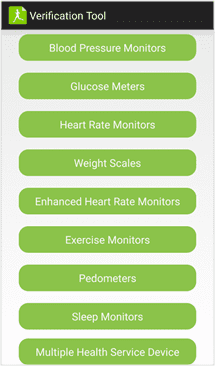
Prerequisites
Verification Tool
-
Downloads the Verification Tool and install it on an Android phone.
-
It runs on Android 6.0 Marshmallow (API level 23) or above.
BLE Health Device
-
Turn on the phone’s Bluetooth.
-
Turn on your BLE health device that follows Samsung Health Device specs.
How to Use Verification Tool
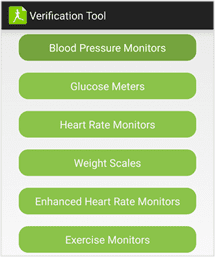
1. Run the Verification Tool and select one of health devices in the list.
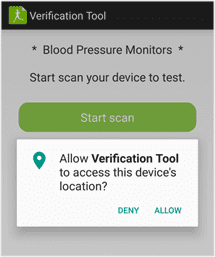
2. Allow the location permission.
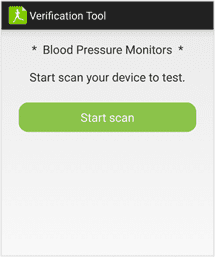
3. Tap Start scan button.
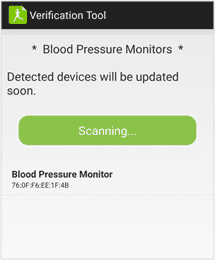
4. Select your BLE health device.
If it is not shown up, check the phone’s Bluetooth state or your BLE health device.
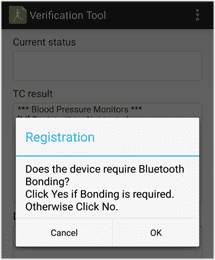
5. Select OK.
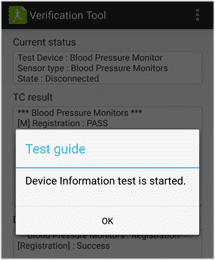
6. After few seconds, the test is started automatically. Select OK.
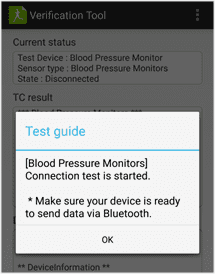
7. Follow a test guide.
Measure the blood pressure in your BLE health device to send the data to the paired phone. The sending time or method can be different for the health device model.
Select OK after sending the measured data to the phone.
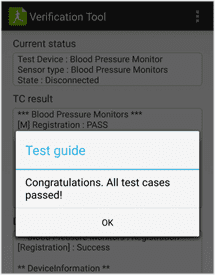
8. This test guide is shown after finishing the test.
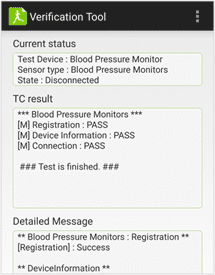
9. A test result is shown.
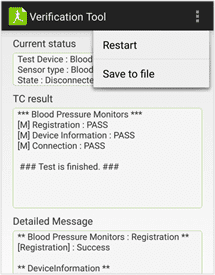
10. Select the top-right more menu and Save to file for the test result.
The saved file’s location is in Android/data/shealth.devicesdk.
Restart helps a re-test without scanning and pairing steps.