DISTRIBUTION OF TIZEN-BASED WATCH APPS HAS BEEN DISCONTINUED
Tizen Extension SDK for Wearable Installation Guide(2.3.1 only)
Sep 8, 2016
Installing the SDKs
To install the Tizen Extension SDK for Wearable, first install the Tizen Studio as defined in the installation guide
https://docs.tizen.org/application/tizen-studio/setup/install-sdk/
After the Tizen SDK is successfully installed, install the Tizen Extension SDK for Wearable:
-
Download Tizen Extension SDK for Wearable and extract the downloaded file.
-
Run the Tizen SDK Install Manager.
-
In the Tizen SDK Install Manager window, click Update.
The Component selection page opens.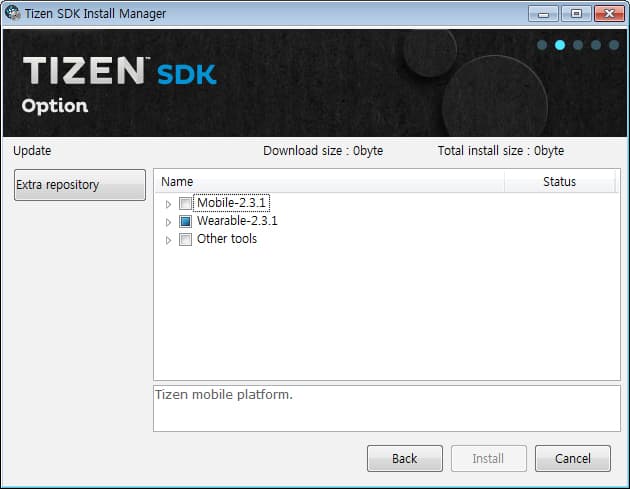
-
Click Extra repository.
The Extra Repository dialog opens.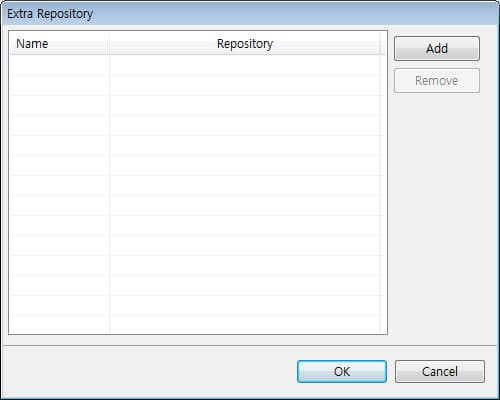
-
Click Add.
The Add Repository dialog opens. -
In the Add Repository dialog, enter the repository name and the extracted Tizen Extension SDK location, and click OK.
The extracted location is, for example, file:///home/user/tizen-wearable-extension (for Ubuntu) or file:///c:/tizen-wearable-extension (for Windows®).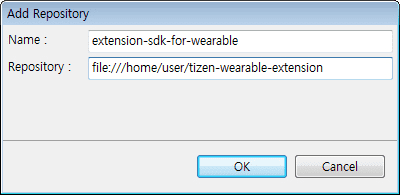
-
When the repository information is displayed, click OK.
The extra packages are displayed below the Extras component. -
Select the required packages and click Install.
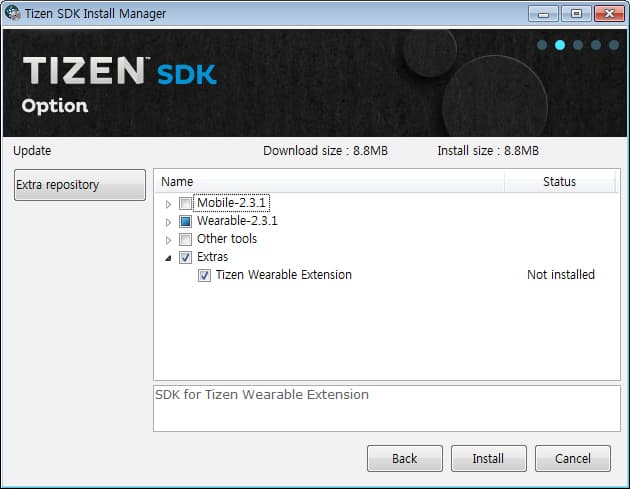
If SIGNATURE_INVALID is occurred while an application is launched, check the following items: 1. Device time should be identical to the current time. 2. DUID of your test device should be included in device-profile.xml.